The Monoprice Mini Delta printer has 3 methods for loading a print to the printer.
- Micro SD card
- Pros: Fast, no external dependencies during print.
- Cons: Tiny card, awkward slot location, most computers require adapters, forces you to use LCD screen on printer.
- USB
- Pros: Fast, can monitor the printer’s status via serial logs.
- Cons: Computer needs to be a cord length away and needs to be on during the full duration of the print.
- Wi-Fi
- Pros: Wireless.
- Cons: Oddly slow to upload, requires constant wifi connection.
Micro SD is the most reliable, USB gives you the most information about the print, and WiFi is the most convenient. What if you could combine the advantages of all 3 into a single solution? Here’s how…
Octoprint
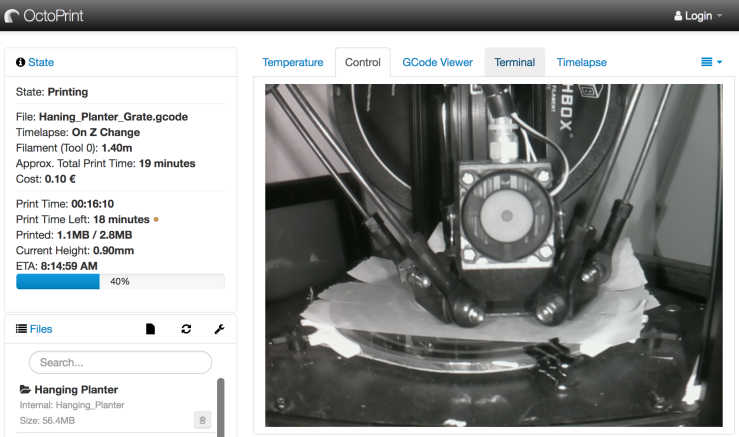
Octoprint is free open-source software that enables you to interface with your printer through a web browser. Meaning you can kick off and monitor your prints from anywhere you have a web connection. So what does it support?
- Temperature monitoring and graphing
- Webcam with automatic timelapses
- Youtube Live streaming (through plugin)
- Full serial connection over USB with support for sending custom commands
- Slicing software based off of Cura engine
- G-Code visualizer
- File management
- Printer command logs
- Status of prints, along with cost/time estimations
- Access controls
- and more…
But you do need a place to install this software where it can be accessed from anywhere. You have a few options, you can run it on any computer that can access the printer via USB, or if you want something compact, relatively energy efficient, and inexpensive…
Raspberry Pi

The Raspberry Pi is an incredible piece of technology. A complete computer in the palm of your hand for under $40 bucks. Just last week on Pi day (3.14.2018), a new version was released, the Raspberry Pi Model 3 B+. This Pi has 4 64 bit CPU cores running at 1.4Ghz, 1GB of RAM, onboard WiFi, ethernet, support for an external monitor and webcam, 4 usb ports, and a whole lot more. It has more than enough power to run the Octoprint server and web interface with power to spare. It’s also more energy efficient than a full size PC or Mac and has no moving parts so will run silently.
The Pi itself has no hard drive so you will need to supply a Micro SD card and install the OS on it with another computer. You can install the Raspbian OS if you want to build the system yourself, or save a few hours of configuration and install the open-source Octopi software which is the Raspbian OS with Octoprint pre-installed and configured, it couldn’t get much easier.
Add-Ons
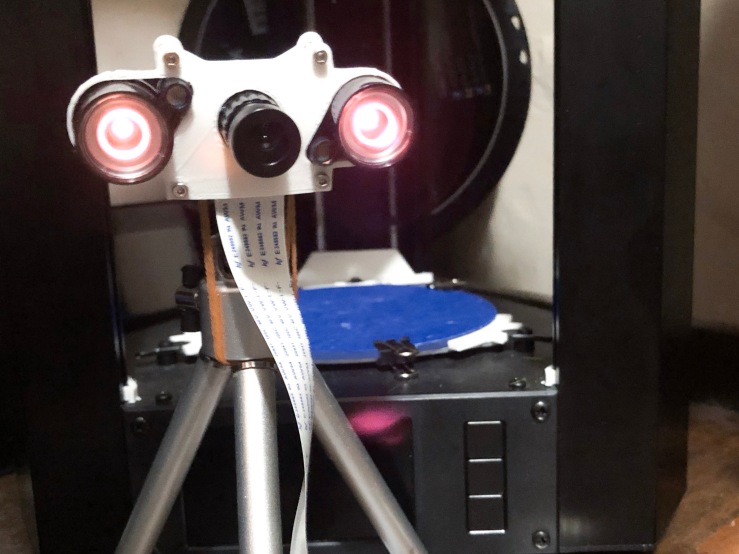
I picked up an infrared webcam to record timelapses and monitor prints from afar, even when the lights are off, I think the webcam is a really cool addition to the printer setup. The timelapses are amazing and it can help to demystify the timeline of a failed print.

Lastly, and it’s absolutely not necessary, but I also purchased a 7″ touchscreen display with case that fits both the screen and the Pi. I usually find myself using Octoprint from my Mac on the other side of the house rather than with the small touchscreen, but it’s nice to have the option and it was fun to setup. I’ll probably repurpose it for another Raspberry Pi project in the future.

